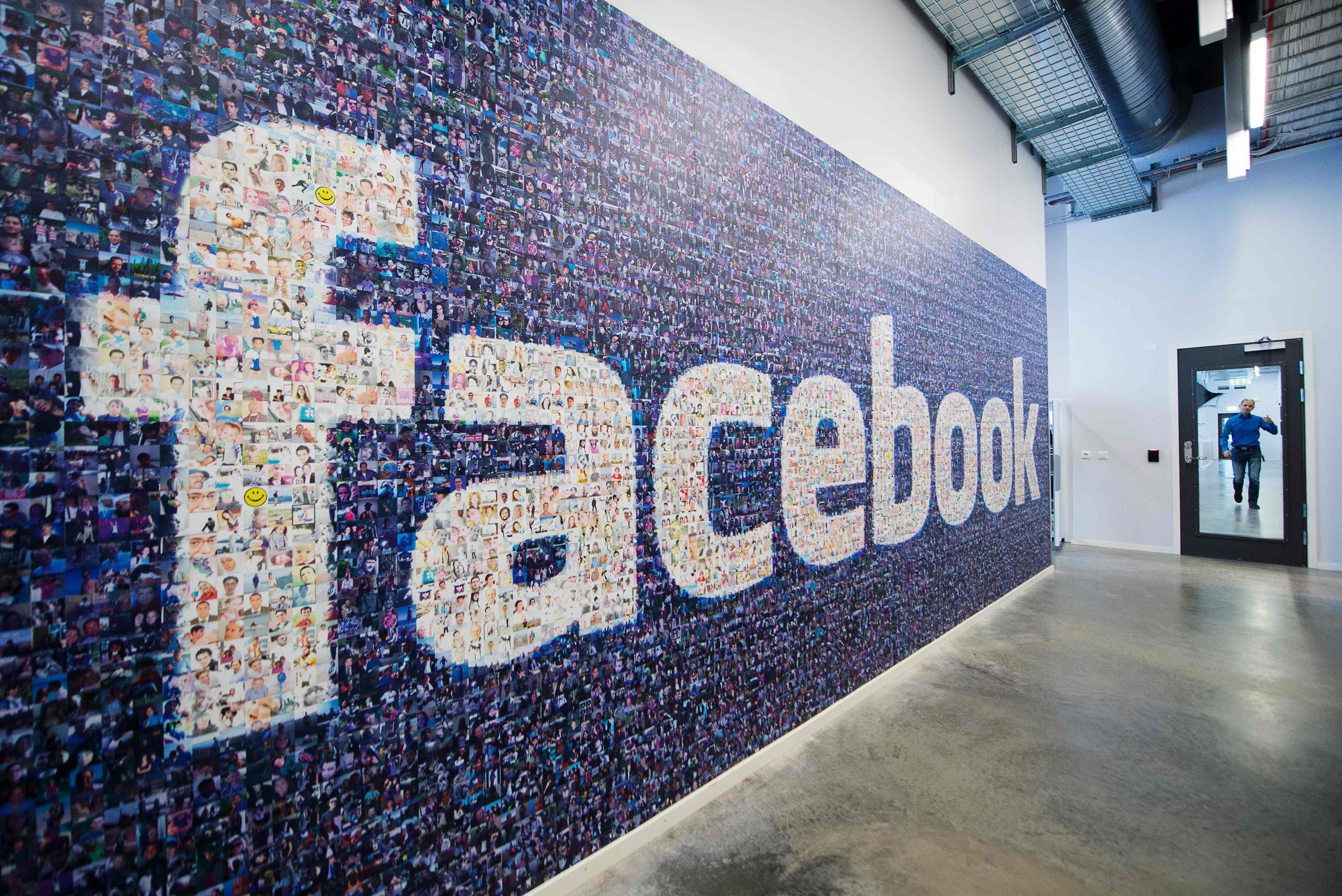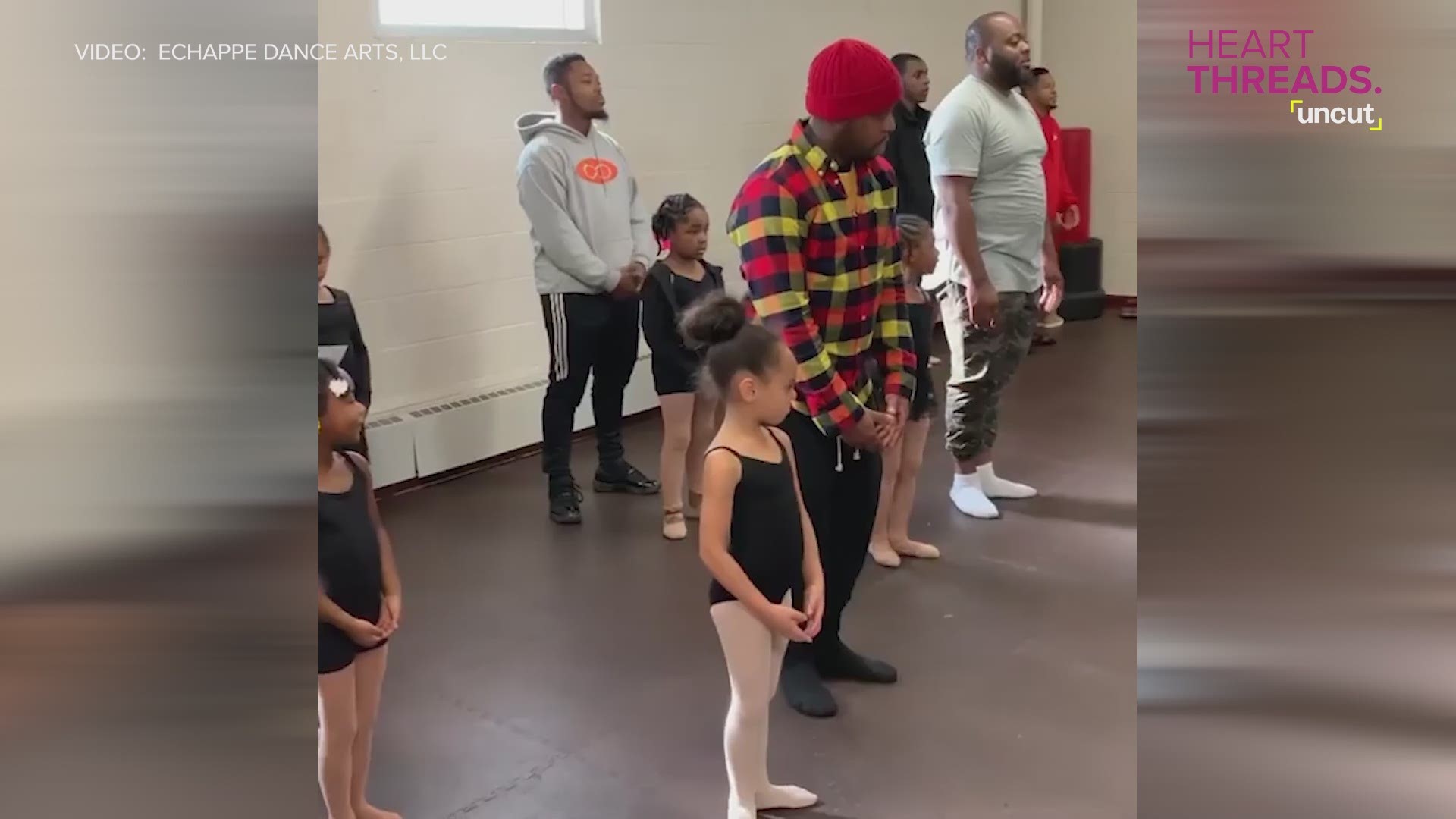Q: I don't want everyone on Facebook to know how old I am. How can I hide my birthday?
A: Hiding your birthday from Facebook isn't just good for hiding your age, but it's also a critical piece of information identity thieves need to impersonate you. In your Facebook profile, click your name at the top. Then beneath your cover photo click "About." Under "About" in the left column, choose "Contact and Basic Info." Next to "Birth Date" click the "Edit" icon. Then click the audience selector icons for both day and year and choose "Only Me." Then click the "Save Changes" button.
Is leasing an iPhone a good deal?
Q: Is Apple's iPhone Upgrade Program a good deal or a rip-off?
A: Apple's leasing program is actually a good deal, but there are some pros and cons. In the end, you pay the same amount as an iPhone would cost upfront, plus the cost of AppleCare+ ($129). And you can upgrade every year and switch carriers at will. The only nitpicks are that you can’t forgo AppleCare+ and pay less each month, and you have to buy Apple's flagship iPhone. Find out how Apple's plan stacks up to other carrier upgrade options, and leasing options for Android smartphones.
Fun food and drink gadgets you won't believe
Q: I heard you mention on your national radio show some fun food and drink gadgets. What were they again?
A: You might have heard me talk about the Hamilton Beach Breakfast Sandwich Maker that can make you a breakfast sandwich in less than five minutes. There was also the Perfect Drink App-Controlled Smart Bartending scale and app that helps you make the perfect mixed drinks. Learn more about these and 7 other gadgets that will make you say, "I want that!"
Free photo editor to replace Photoshop
Q: I want to do some photo editing, but Photoshop is too expensive. Is there something else I can use?
A: There are plenty of free photo editors around, but if you want one with similar features to Photoshop, check out GIMP. It has the filters and tools you're familiar with, and there are plenty of online tutorials out there to help you learn how to use each feature to get flawless photos.
Avoid jet lag on your next trip
Q: I'm traveling to Europe soon and I want to avoid jet lag. Is there any tech that can help?
A: Take a look at an app called Jet Lag Rooster. It uses a scientific algorithm to help you adjust your 24-hour sleep-wake pattern, so you feel better during your trip. Just input your trip details, including where your trip begins and where it ends, the times you’re flying and your normal sleep schedule. From there, the app prompts you into the best sleep schedule to avoid feeling groggy. Get three more apps that will help make your next flight smoother.
Bonus: High-tech camping gear
Q: I'm updating my camping gear and wondered if there's any new camping tech I should know about?
A: Being outdoors is one of my favorite things, so I’m always on the hunt for new gadgets that make the experience even better. And the good news is, there are plenty of cool camping gadgets out there these days. For camping, try solar-powered fans and lanterns that can recharge your cellphone. There are also battery-powered showers, self-inflating pillows and even espresso makers you can take on the go. Learn about these cool gadgets and plenty more before you head outdoors.
On the Kim Komando Show, the nation's largest weekend radio talk show, Kim takes calls and dispenses advice on today's digital lifestyle, from smartphones and tablets to online privacy and data hacks. For her daily tips, free newsletters and more, visit her website at Komando.com. Email her at techcomments@usatoday.com.

![AFP 549584975 I FIN SWE NO [image : 81269232]](http://www.gannett-cdn.com/-mm-/1c1425f812d84dd05d43a774ecb1841b27d0df93/c=510-0-4162-3121/local/-/media/2016/03/03/USATODAY/USATODAY/635926059744624886-AFP-549584975.jpg)