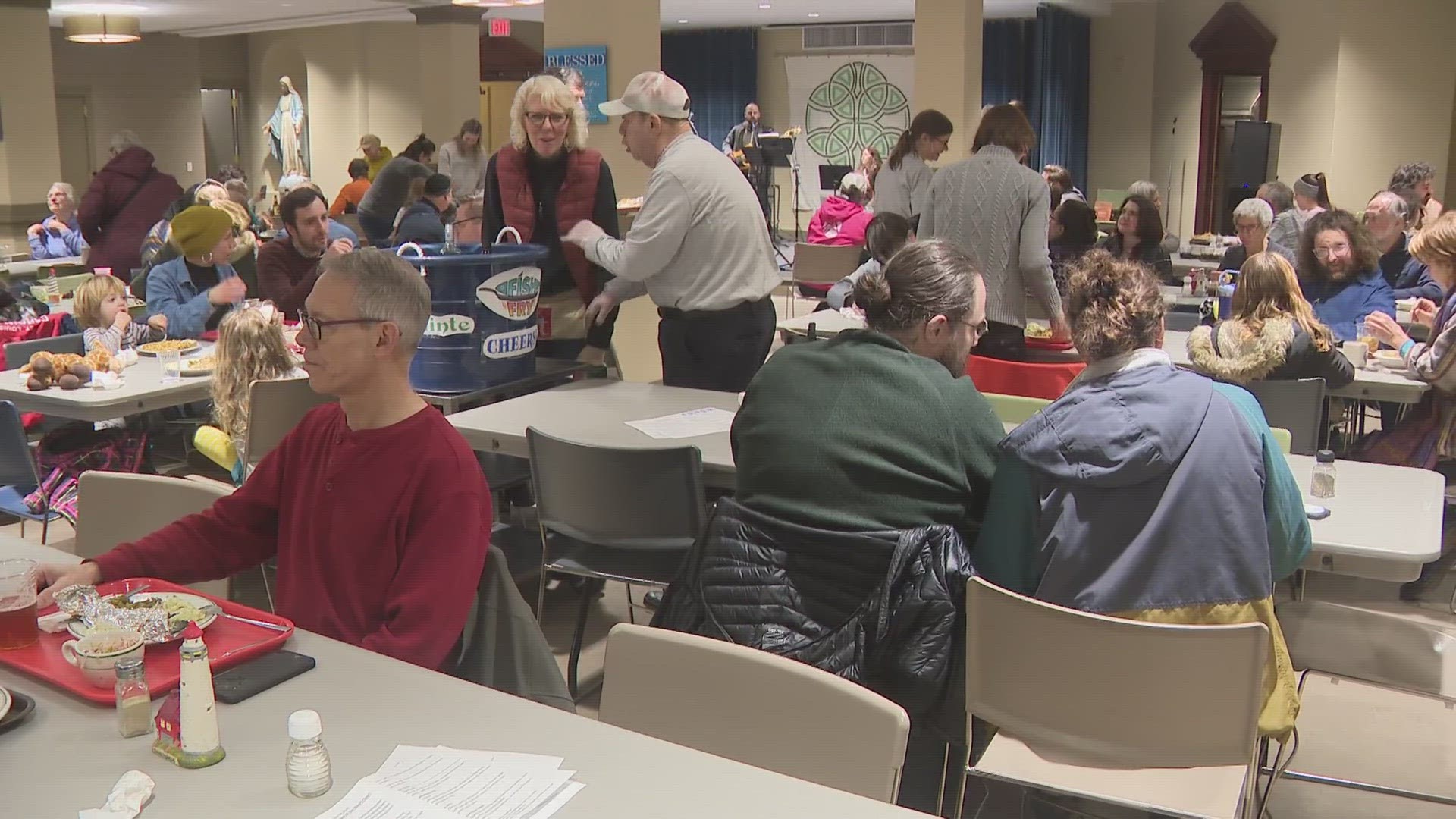ST. LOUIS — There are several ways you can connect with the news team to send news tips or photos and videos that may be used on 5 On Your Side.
Two of the easiest ways to share your perspective with 5 On Your Side are through text messages and the 'Near Me' feature on the 5 On Your Side app.
Near Me
- Open the 5 On Your Side app on your smartphone
- On the bottom right, you'll see a button called 'Near Me'—click it
- A map will pop up, zoom in or out to find photos, videos, and stories from around the St. Louis area.
A black pin means it's from 5 On Your Side and an orange pin means it was something shared by someone in the community. You can search for a specific location using the search bar at the bottom.
To share content with us:
- Click the orange button in the top left part of the screen that says "Share with Us"
- Upload your photo or video directly from your device
- Fill out the fields: Title, credit, your email and location
- It will then be reviewed and approved by 5 On Your Side
Click here to download the 5 On Your Side app.
Text Message
Text 5 On Your Side at 314-425-5355 to share what is happening in your community. You can send a photo, video, news tip or question.
You can also text keywords to receive an automated response with specific information. Keywords are given during 5 On Your Side newscasts on KSDK and our 5+ stream.
Other
If you prefer to connect with 5 On Your Side through email use tips@ksdk.com.