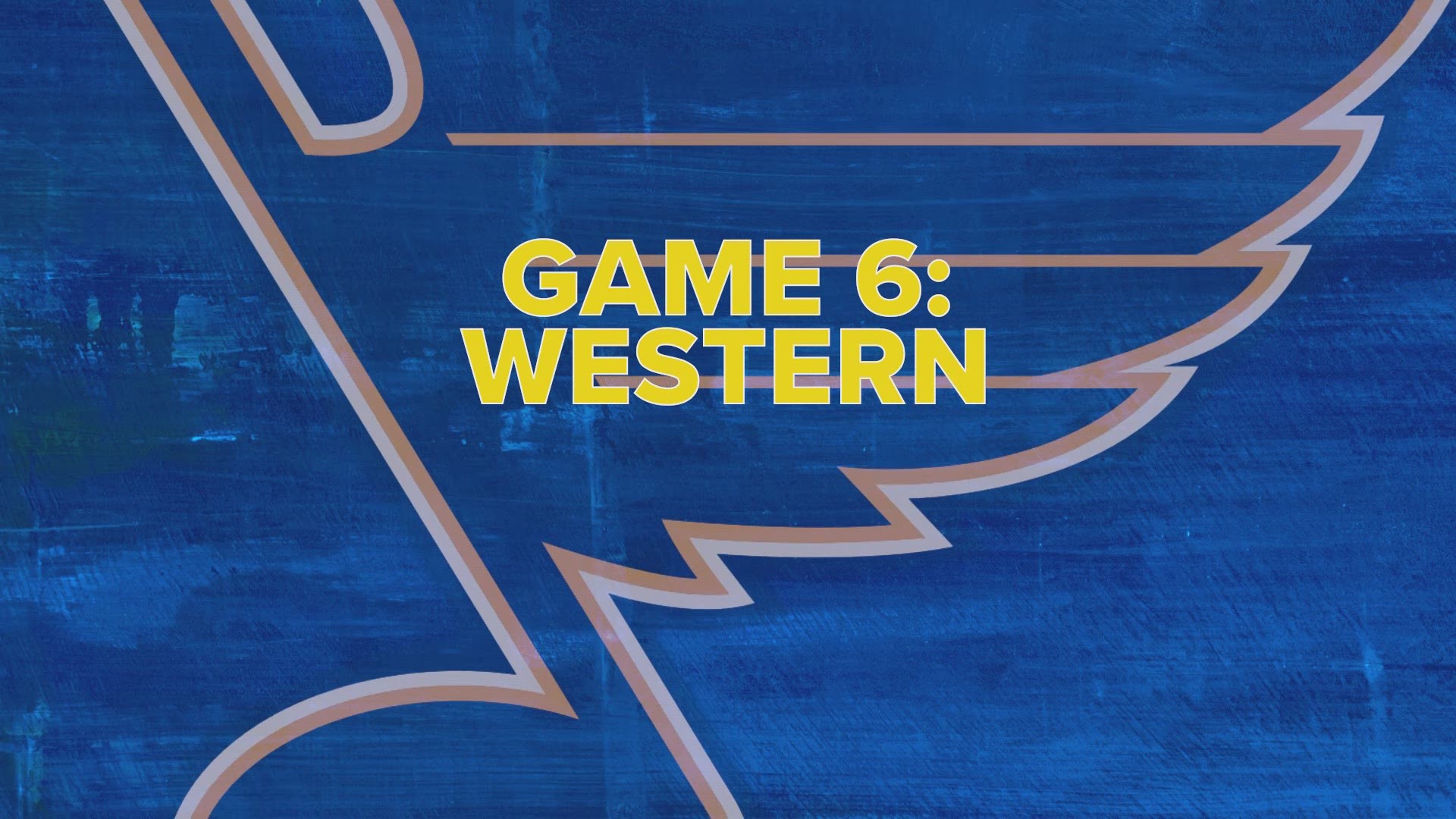ST. LOUIS — Want to show your Facebook friends how much you bleed blue? With just a couple clicks, you can show off your Blues fandom.
5 On Your Side has created a "LET'S GO BLUES!" frame for your Facebook profile photo.
Simply click the link here to be directed to the frame.
You also can follow these step-by-step instructions inside the Facebook app:
- Go to your profile and tap your profile photo
- Select 'Add frame'
- Scroll down to 'Frames from pages you like'
- Select the frame by KSDK News
- You'll see a preview of the frame and adjust how long you'd like it up
- Cheer on the Blues!
We want to see how you're rooting for the Blues. Share your fan photos on 5 On Your Side's Facebook page... and Let's Go Blues!
Top Blues stories people are reading right now:
- Blues announcer John Kelly to call Stanley Cup Final games—just like his dad
- You'll love to hate these Bruins in the Stanley Cup Final
- St. Louis vs. Boston: A match-up for the ages
- 'The credential I have been waiting to put on' | Follow Frank Cusumano at the Stanley Cup Final in Boston
- Follow our Blues Plus Podcast throughout the Stanley Cup Final
Top Blues video people are watching right now: