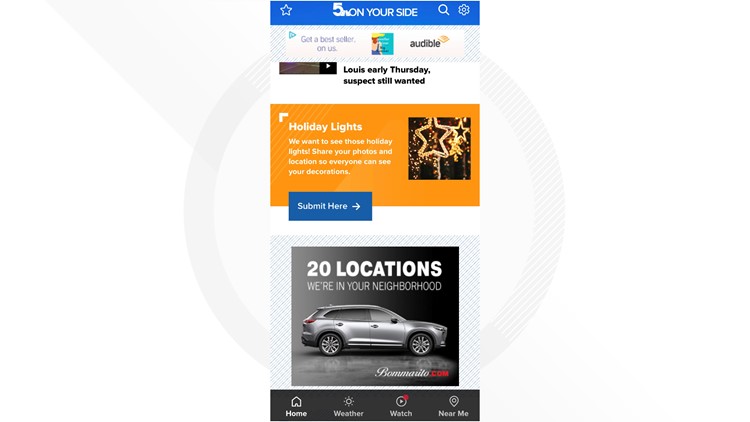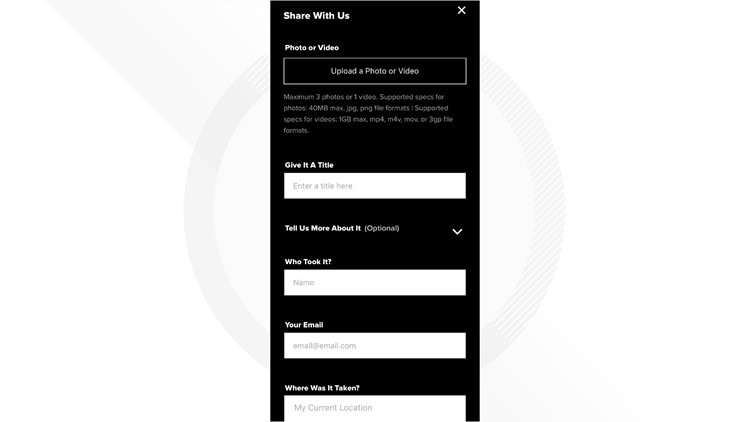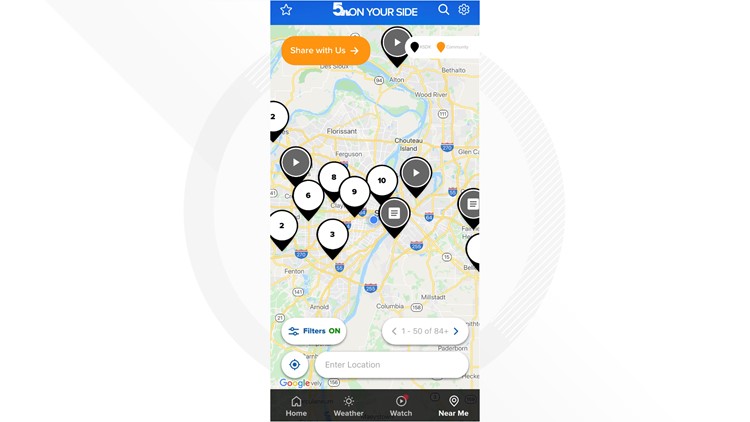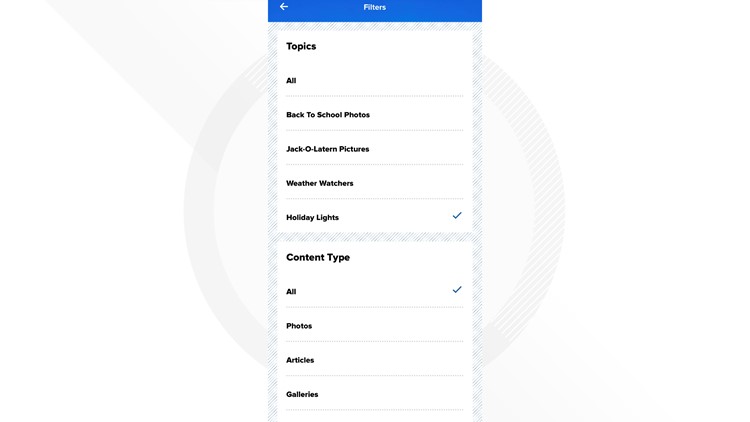ST. LOUIS — The most magical time of the year is here. Even though the holiday season will be different in 2020, it hasn’t changed one big tradition we all love: holiday lights!
There’s no more socially distant holiday activity than enjoying the season from the safety of your own car with your own household.
That’s why we want your help. Show your fellow St. Louis area residents the best lights in your neighborhood by uploading them to the “Near Me” section of the 5 On Your Side app. Your photos will be added to an interactive map highlighting the best places to see light displays across the Bi-state area.
To submit holiday lights displays:
- Open the KSDK app
- Scroll down and click the “Holiday Lights” button
- Upload your images and videos
- Tell us about what you’re sharing, tag the location and submit
To view holiday lights displays:
- Open the KSDK app
- Tap “Near Me” at the bottom right of the screen
- Zoom in and click on photos and videos by other viewers
- To only see holiday lights displays, click “filters” and select “Holiday Lights Map”
It’s that easy to find and share holiday lights displays that you think others would like to see.
Get started by downloading the 5 On Your Side app using either the Apple Store or Google Play.
How to upload your holiday lights photos to the 5 On Your Side interactive Holiday Lights map
READ MORE: Smart lighting for your holidays