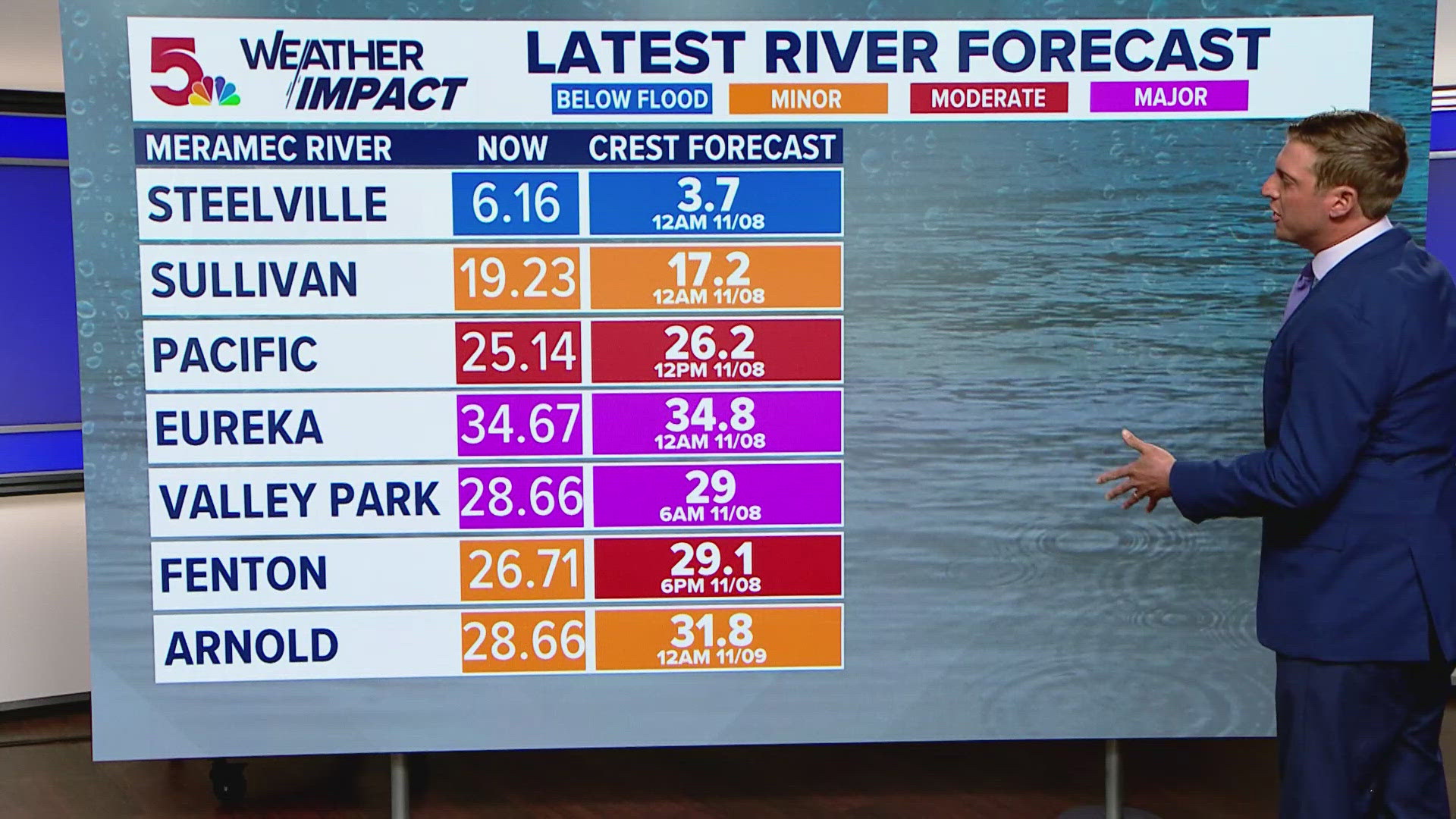ST. LOUIS — Severe weather can happen any time of year in the St. Louis area, but the arrival of spring typically means an increased risk of thunderstorms and flooding.
The Bi-state is expected to see strong to severe storms Thursday during lunchtime and into the early afternoon. Primary threats are quarter-sized hail and damaging wind gusts with a low potential for a tornado.
Strong storms and flooding can lead to crashes, debris on the road, water on the highway or unexpected closures. While it’s not advised to drive during extreme weather conditions, there might be times when you need to see what road conditions are like in your area, either for yourself or for a loved one.
The Missouri Department of Transportation’s Traveler Information Map can help anyone see road conditions near them or across the state. (Note: If you click the link on your cell phone, you might be prompted to download MoDOT's app to view the map)
Download the free 5 On Your Side app to get the latest watches and warnings and track conditions live with our interactive radar. Use the links below to download now.
5 On Your Side news app
iPhone | Google Play
How to watch live traffic cameras
The most useful part of MoDOT’s map during severe weather can be the hundreds of live cameras. They’re positioned along exits, intersections and highways throughout Missouri.
To see where the cameras are, visit the map and toggle on the “Traffic Camera” option on the left side of the page so you can see the available cameras. From there, zoom in or out to select livestreams along your route or in your neighborhood.
RELATED: Check our live interactive radar
MoDOT officials have the ability to pan, tilt and zoom some of the cameras, so individual shots can vary from time to time.
How to check traffic conditions
Severe weather can lead to crashes and closures. If you need to be out on the road, or know someone who has to travel, MoDOT’s map can help show in real time where there are incidents and traffic jams.
Traffic information is available by turning on the box next to “Real-Time Traffic” on the left side of the page. Each color on the map has a different meaning:
- Red: Slow
- Yellow: Medium
- Green: Normal
- Gray: Data unavailable
How to see road conditions
This feature is especially helpful in the winter when snow and ice cover the roadways, but it can also be of help during severe weather season, when flooding can potentially impact a route.
When you open the map, toggle on the “Road Conditions” box on the left side of the screen. Each color has a different meaning:
- Green: Clear
- Light blue: Mostly clear
- Blue: Partly covered
- Purple: Covered
- Red: Closed
You can zoom in to see the status of state highways and busier roads near you.


MoDOT’s cameras and road conditions are focused on main thoroughfares throughout the state. Residential roads and smaller neighborhood streets aren’t included.